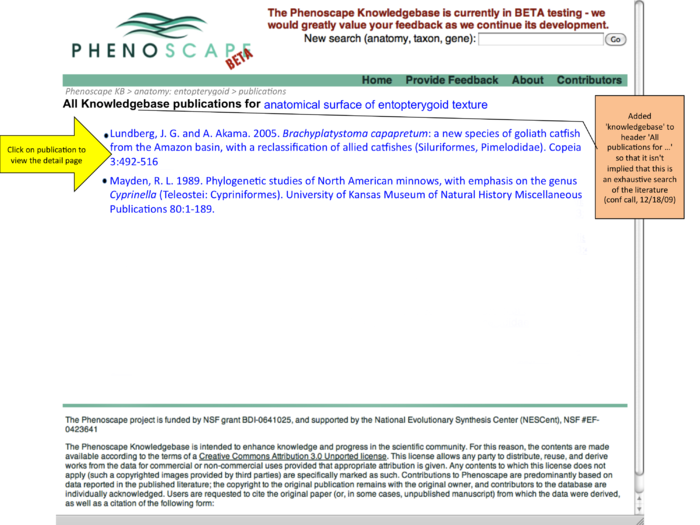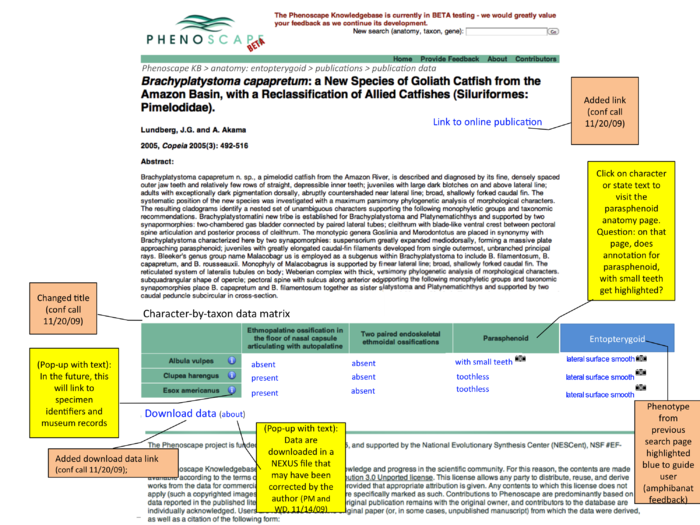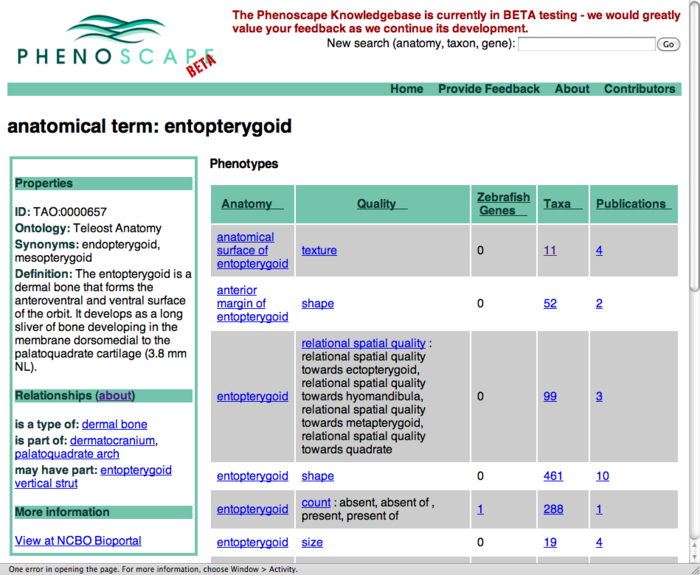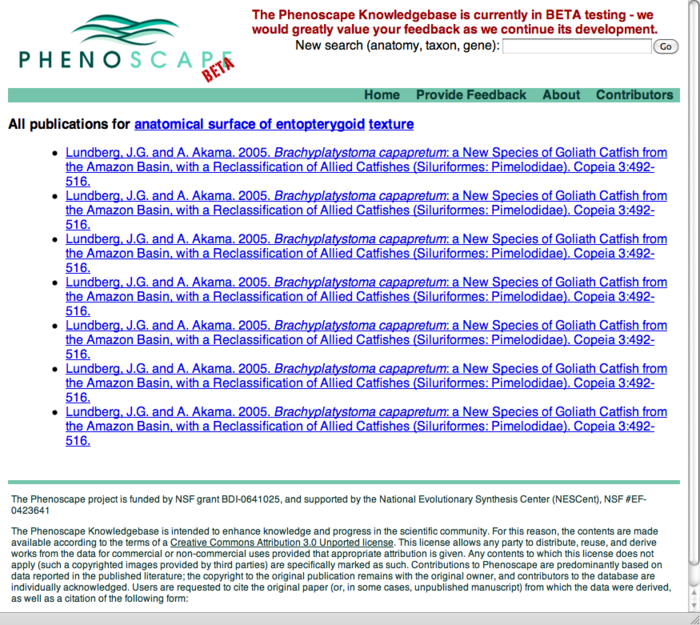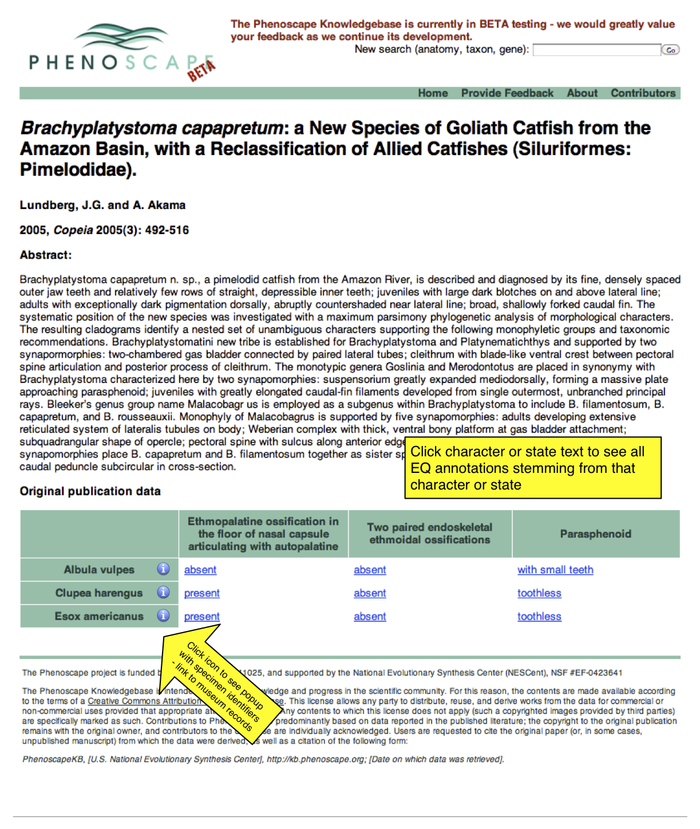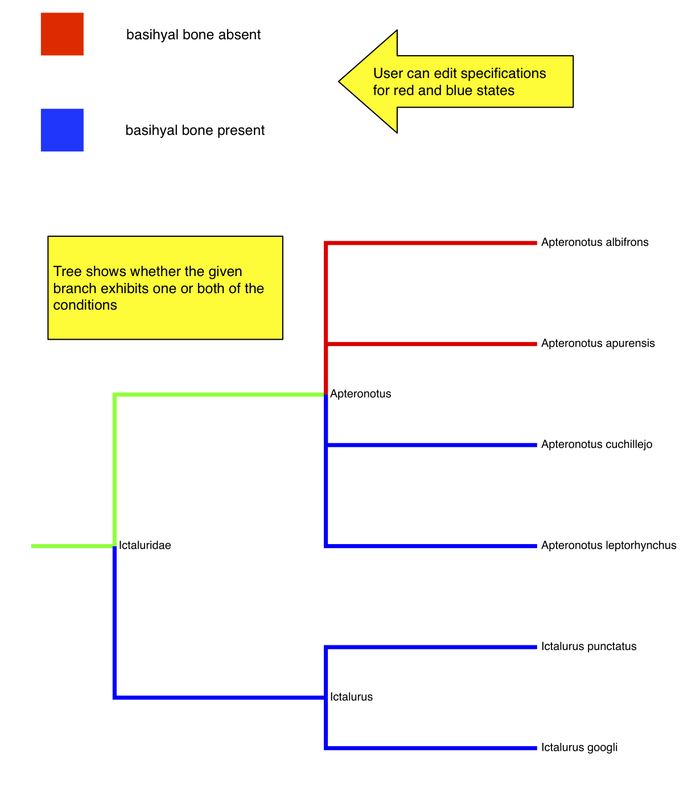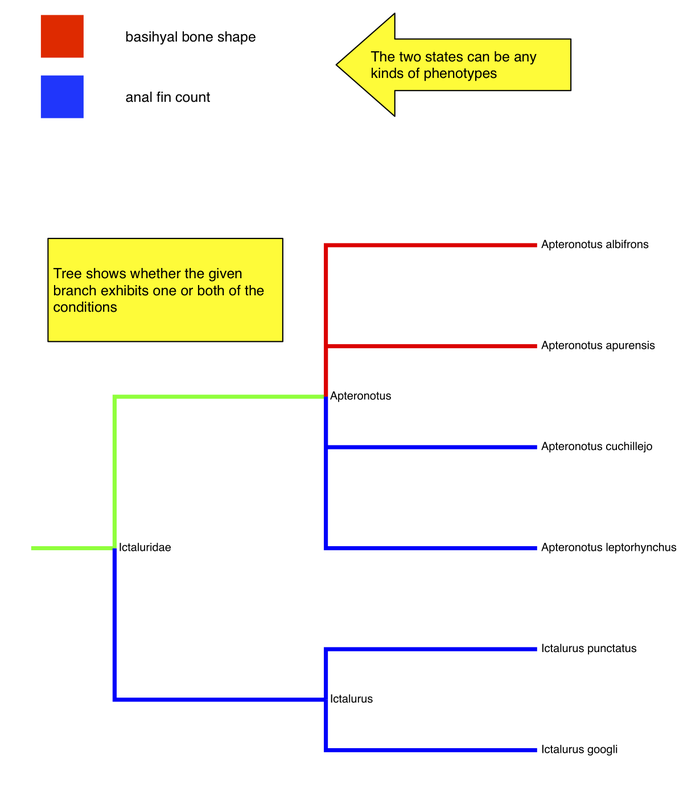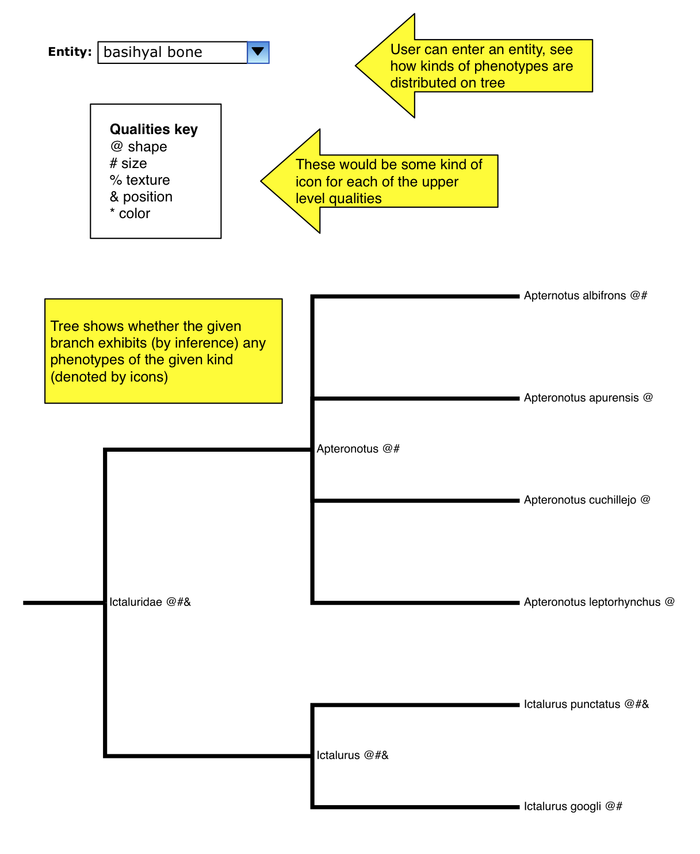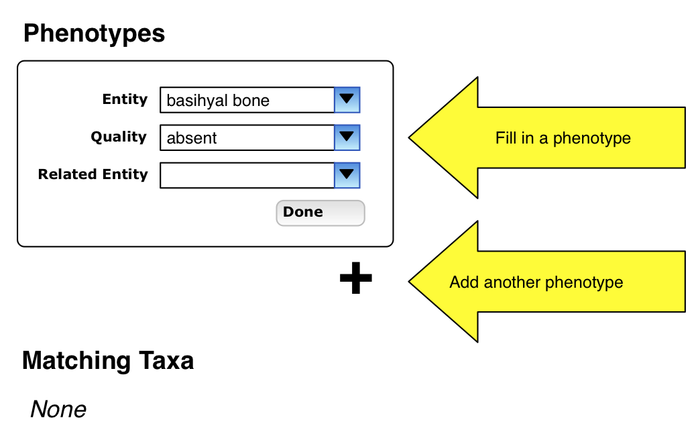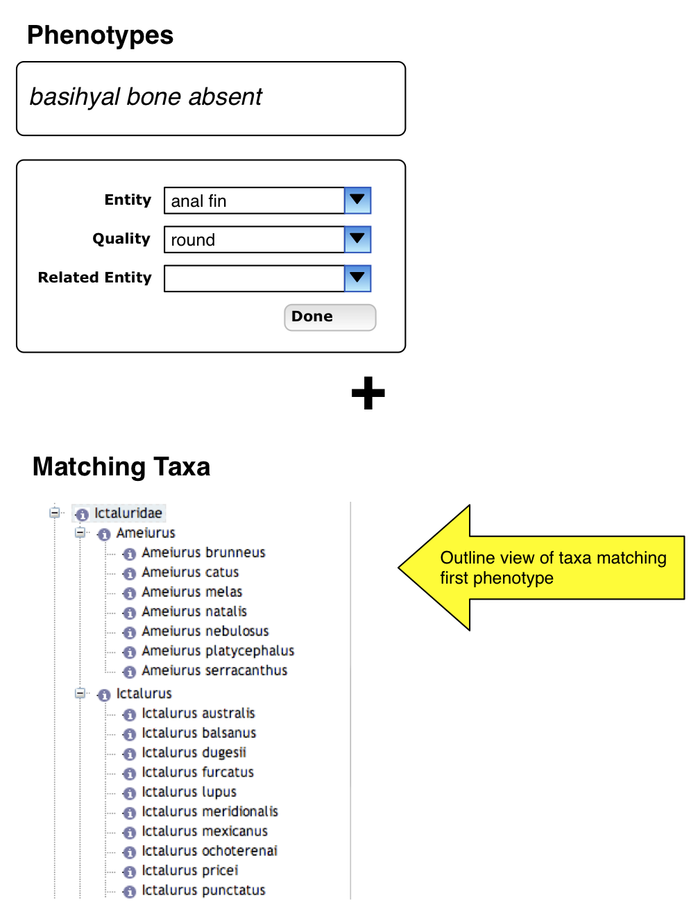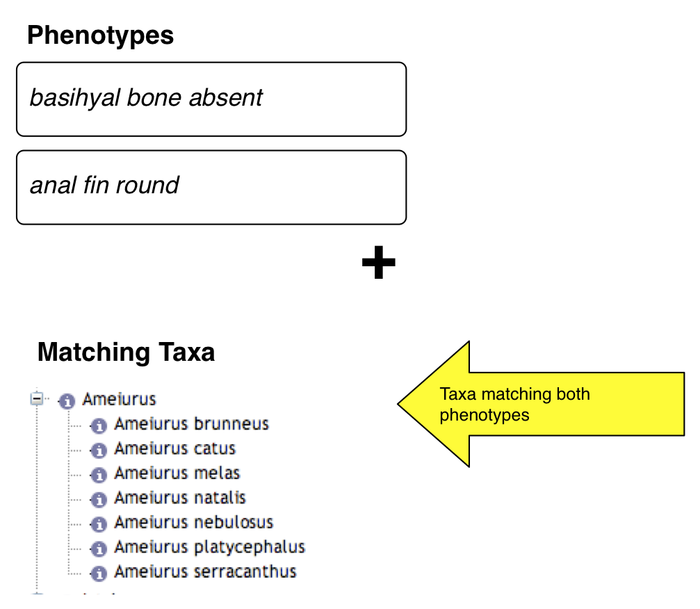Difference between revisions of "Knowledgebase mockups (Nov 2009)"
From phenoscape
(→Publication results on term search pages revision 1) |
(→Publications) |
||
| Line 6: | Line 6: | ||
====Publication results on term search pages revision 1==== | ====Publication results on term search pages revision 1==== | ||
| − | + | ||
====List of publications revision 1==== | ====List of publications revision 1==== | ||
Revision as of 19:53, 11 December 2009
Publications
Revision 1
(Powerpoint file containing revisions is on the webdav).
Publication results on term search pages revision 1
List of publications revision 1
Publication detail page revision 1
Original mockups
Integration of publication data across site.
Publication results on term search pages
- this shows an entity page (entopterygoid) - could have similar layout on taxon and gene searches
- for each row (phenotype class) - see how many publication are linked to any EQs of that type
- click one of the count links to go to a page listing those publications
List of publications
- click one of the links to go to that publication's detail page
Publication detail page
- matrix will usually be much bigger - will be scrollable
- click column header or cell links to go to a phenotype details page showing all related EQs grouped by taxon (as on existing phenotype pages)
Comments
Tree mapping
Map 2 phenotypes on tree
- user can enter phenotype specification for each "state"
- see on tree which branches exhibit one or both of the phenotypes
- Do users want the tree "pruned"? Or show branches without annotations also? could be a lot of taxa
Same interface
- shows that the 2 phenotypes don't have to be obvious alternatives
Map phenotypes of a given entity on tree
- user enters any entity term
- each of the standard upper-level PATO qualities has some icon
- each node of tree is annotated with icons for which kinds of phenotypes are exhibited by that node
- so if you just put in "bone", you could get a "shape" icon at a node for any bone shape phenotype (basihyal bone round, vertebra 1 flat, etc.)
Comments
Phenotype queries
Entry of phenotype specification
- user enters a phenotype specification, presses Done
Additional phenotype specification
- bottom of page shows taxa which exhibit first phenotype
- user pressed "+" under first phenotype and can enter another
Results
- taxa exhibiting both phenotypes are shown
Comments
What should happen upon clicking taxon names? --jim 11:38, 18 November 2009 (EST)
- go to taxon's page?
- go to phenotype listing for that taxon and given phenotypes?