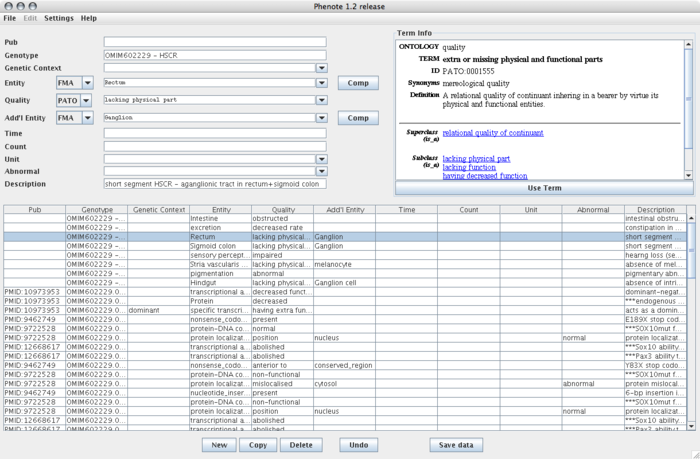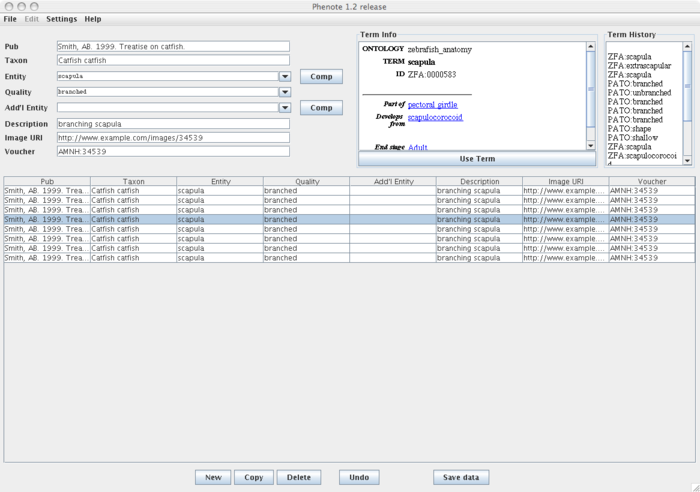Difference between revisions of "Phenote"
From phenoscape
| Line 5: | Line 5: | ||
[[Image:Phenote-default.png|center|700px]] | [[Image:Phenote-default.png|center|700px]] | ||
| − | The input fields in Phenote are highly configurable. Here is a sample of how Phenote might be configured for the | + | The input fields in Phenote are highly configurable. Here is a sample of how Phenote might be configured for the PhenoScape project: |
[[Image:Phenote-phenomap.png|center|700px]] | [[Image:Phenote-phenomap.png|center|700px]] | ||
| Line 11: | Line 11: | ||
This configuration file can be downloaded [[Media:phenomap.cfg.zip|here]]. Phenote configurations are described in the [http://www.phenote.org/content/howtos/customize.shtml documentation]. | This configuration file can be downloaded [[Media:phenomap.cfg.zip|here]]. Phenote configurations are described in the [http://www.phenote.org/content/howtos/customize.shtml documentation]. | ||
| − | This interface ("list of states") may not be optimal for the | + | This interface ("list of states") may not be optimal for the PhenoScape project, especially if a set of species are expected to be coded for a given set of characters. |
Revision as of 23:36, 7 November 2007
Phenote is being used for phenotype annotation of mutants within model-organism projects. It allows the creation of a simple list of phenotype statements, rather than a species-by-character matrix.
Here is sample data in the default configuration:
The input fields in Phenote are highly configurable. Here is a sample of how Phenote might be configured for the PhenoScape project:
This configuration file can be downloaded here. Phenote configurations are described in the documentation.
This interface ("list of states") may not be optimal for the PhenoScape project, especially if a set of species are expected to be coded for a given set of characters.