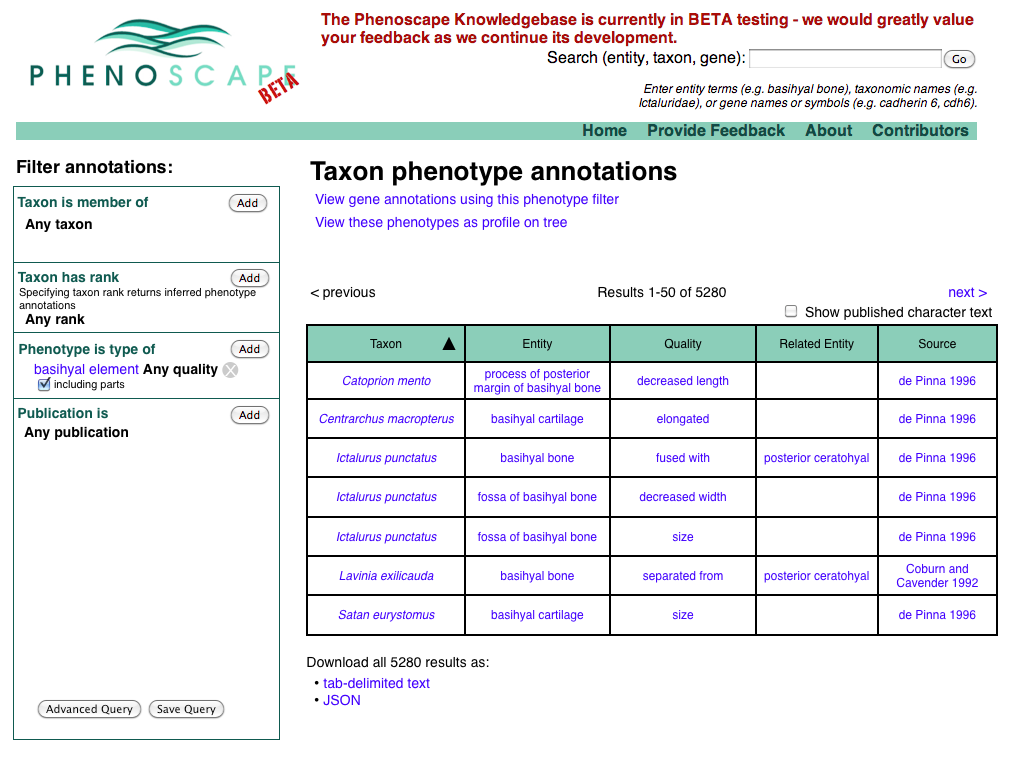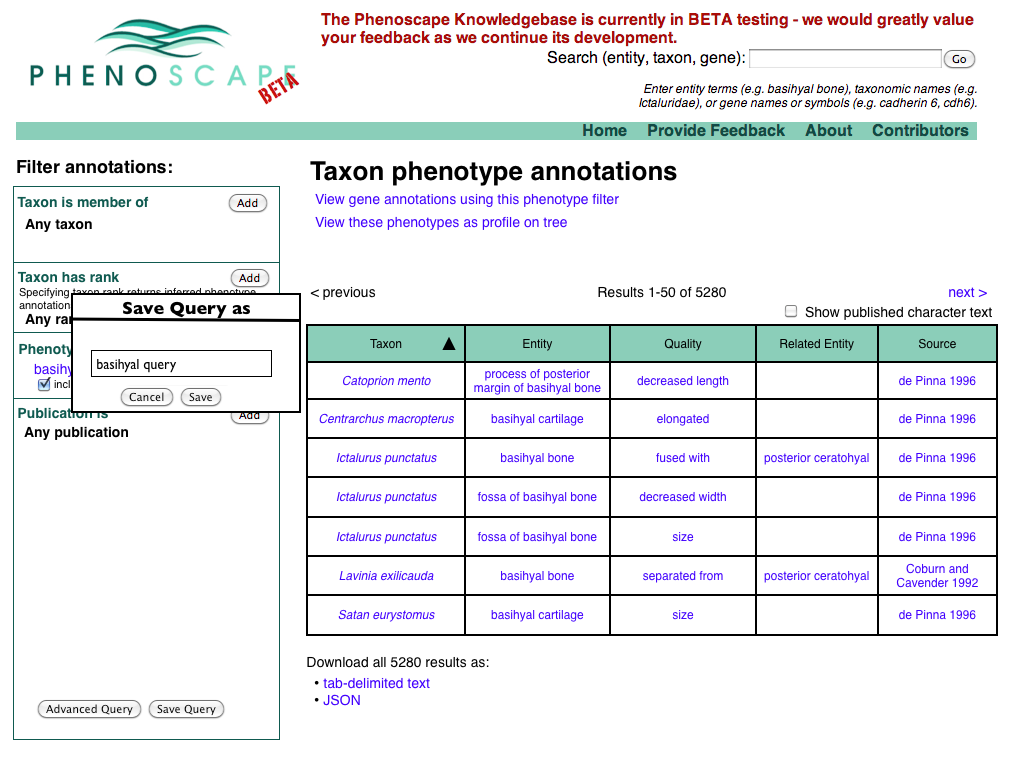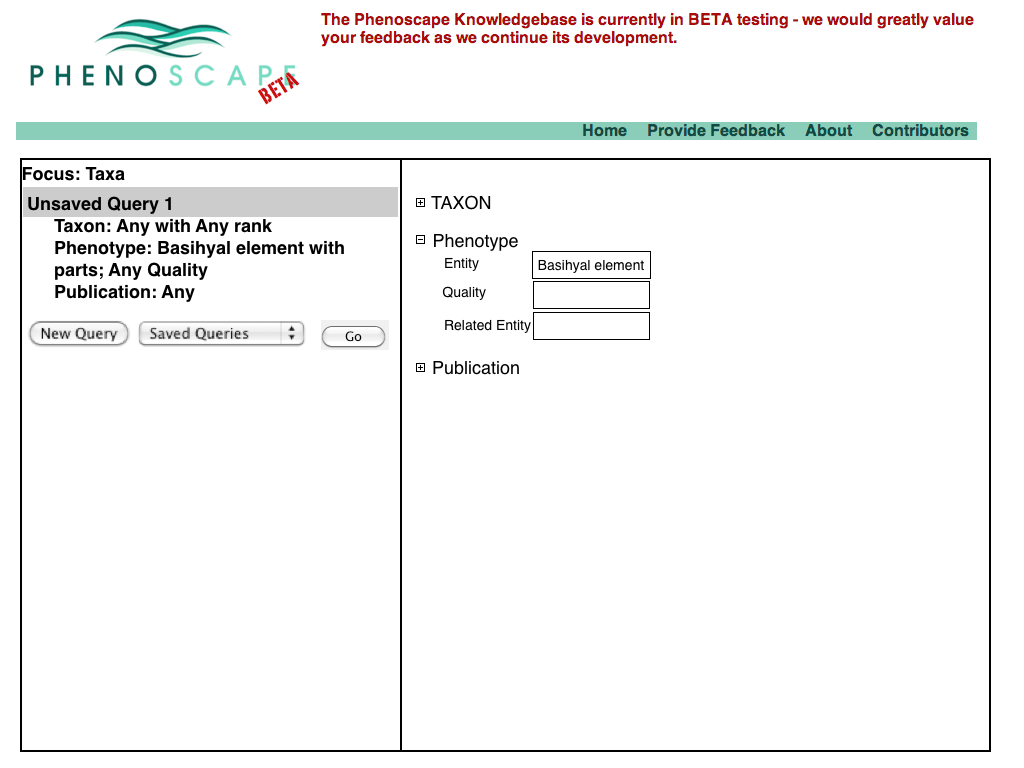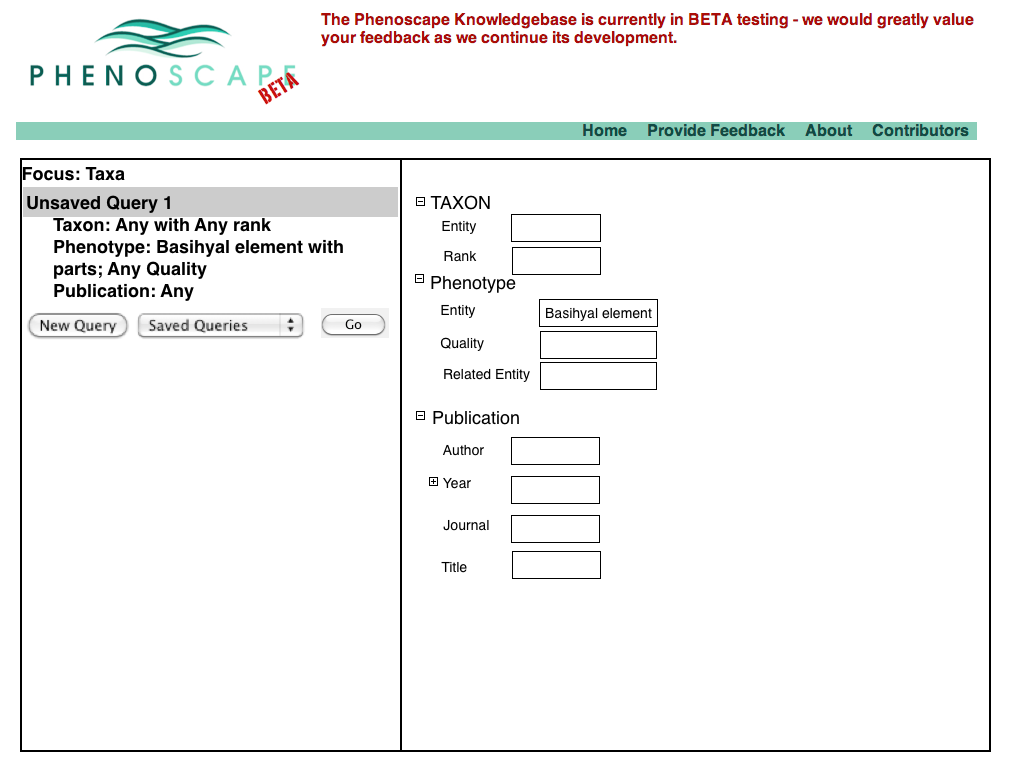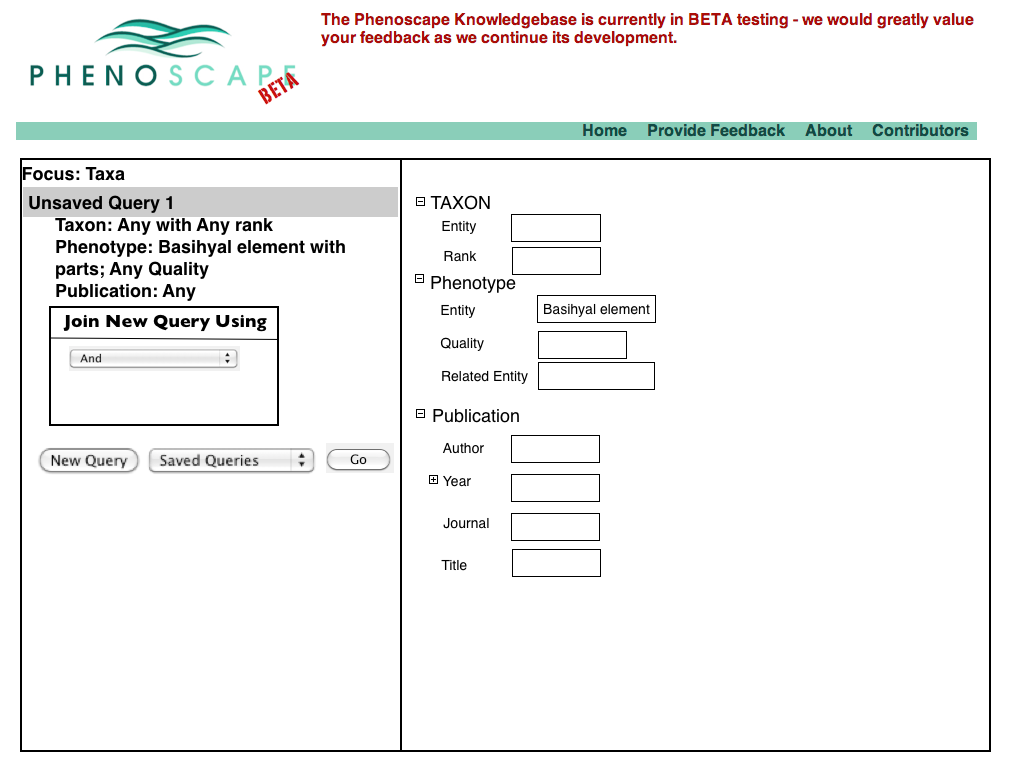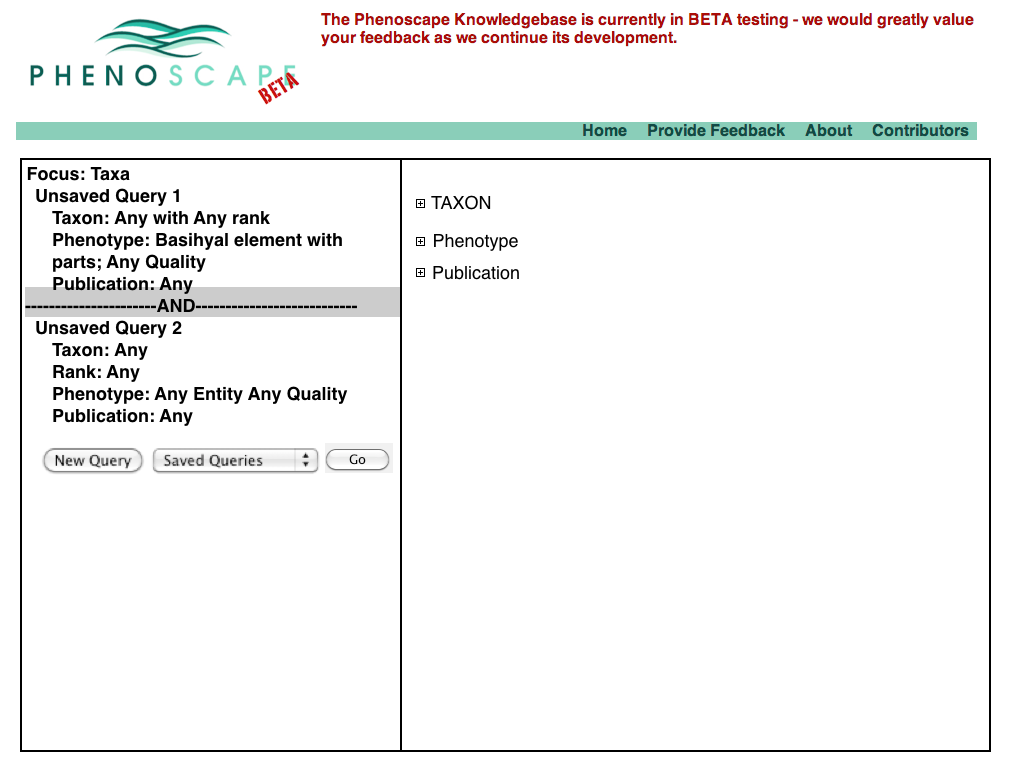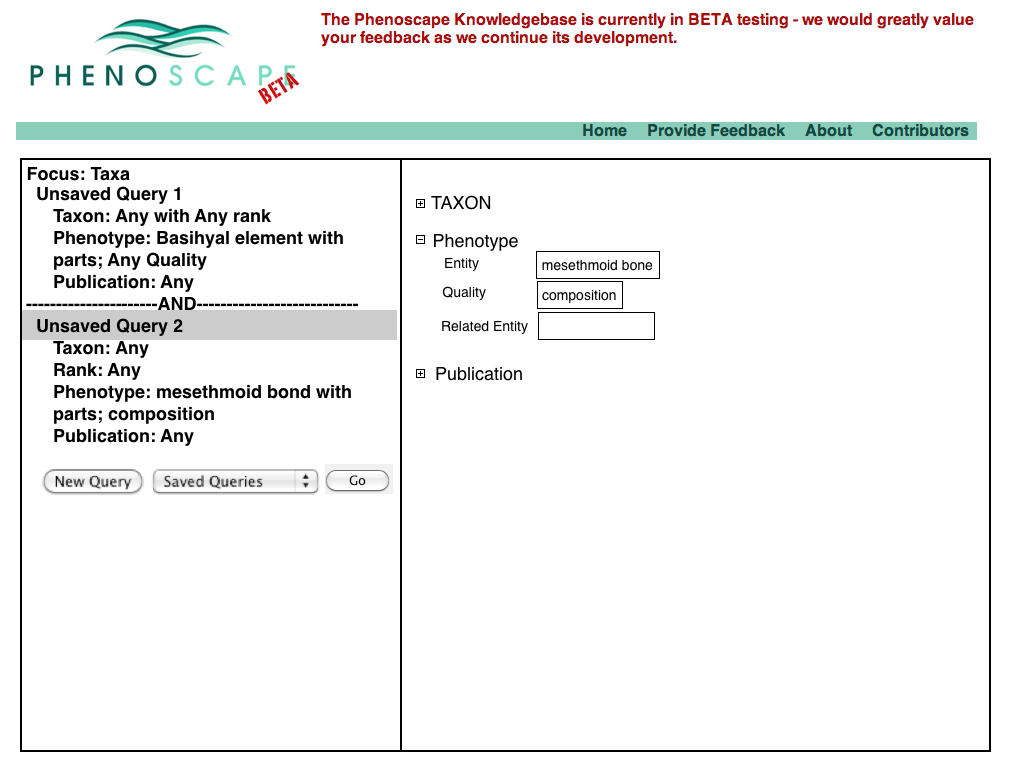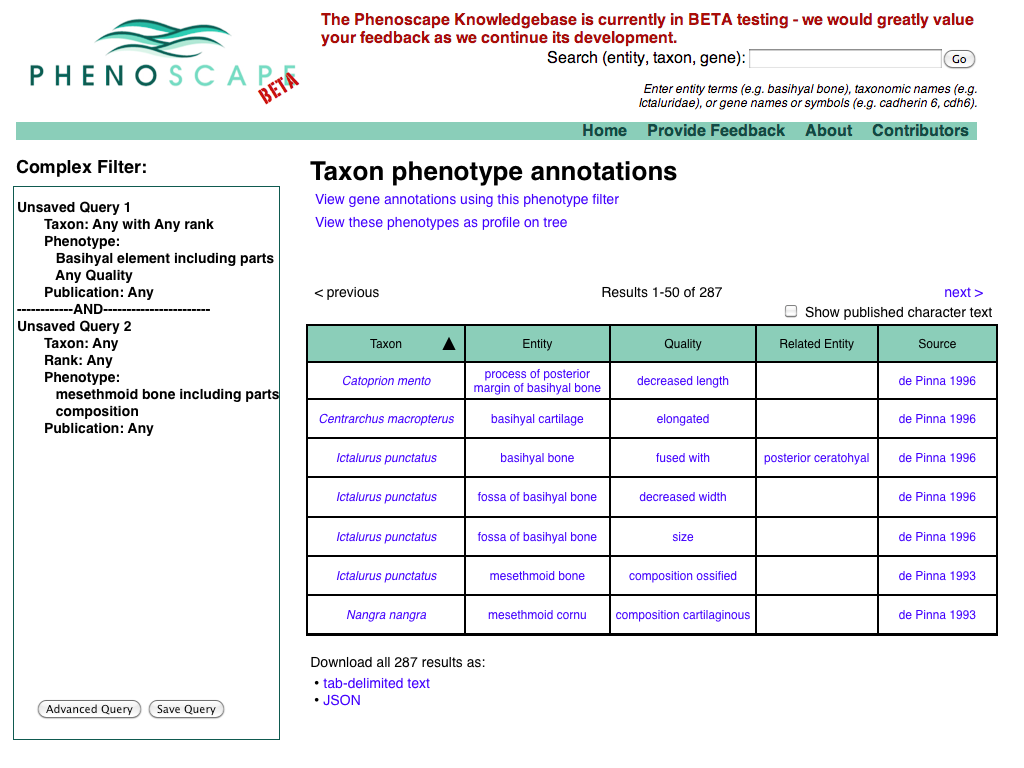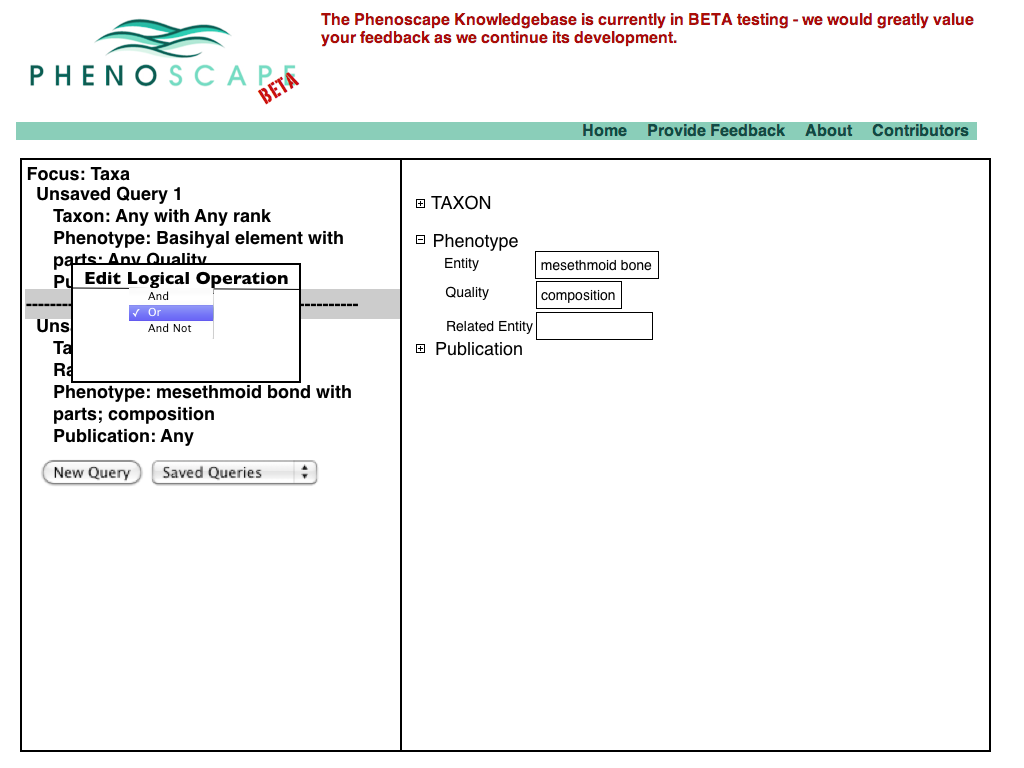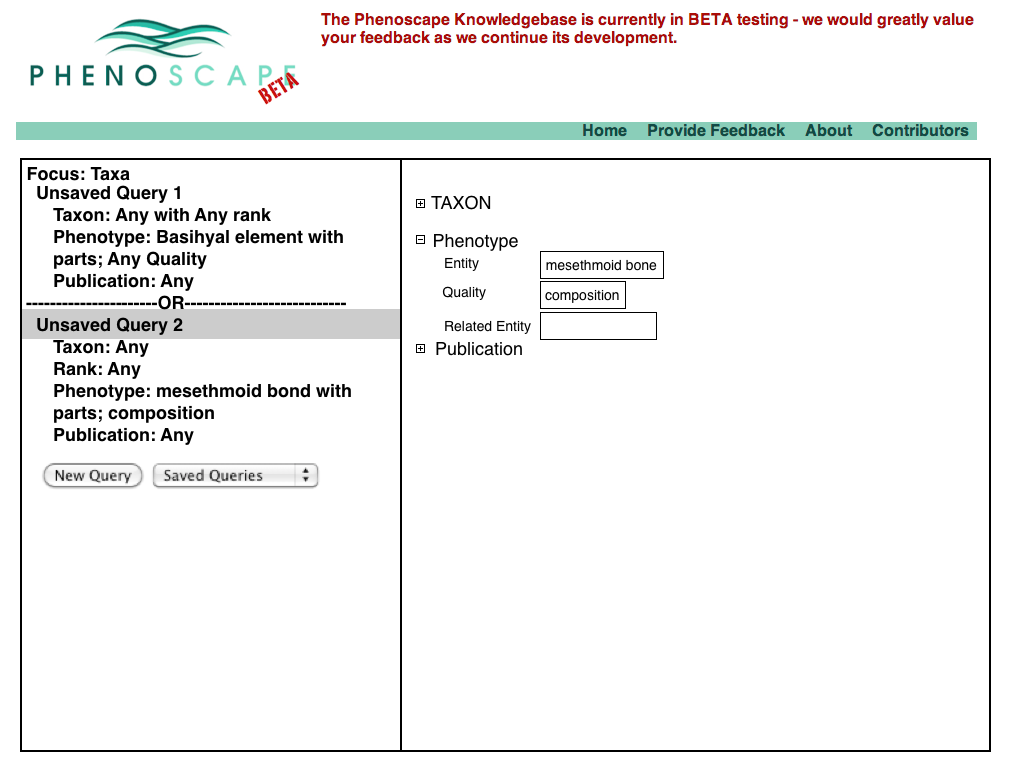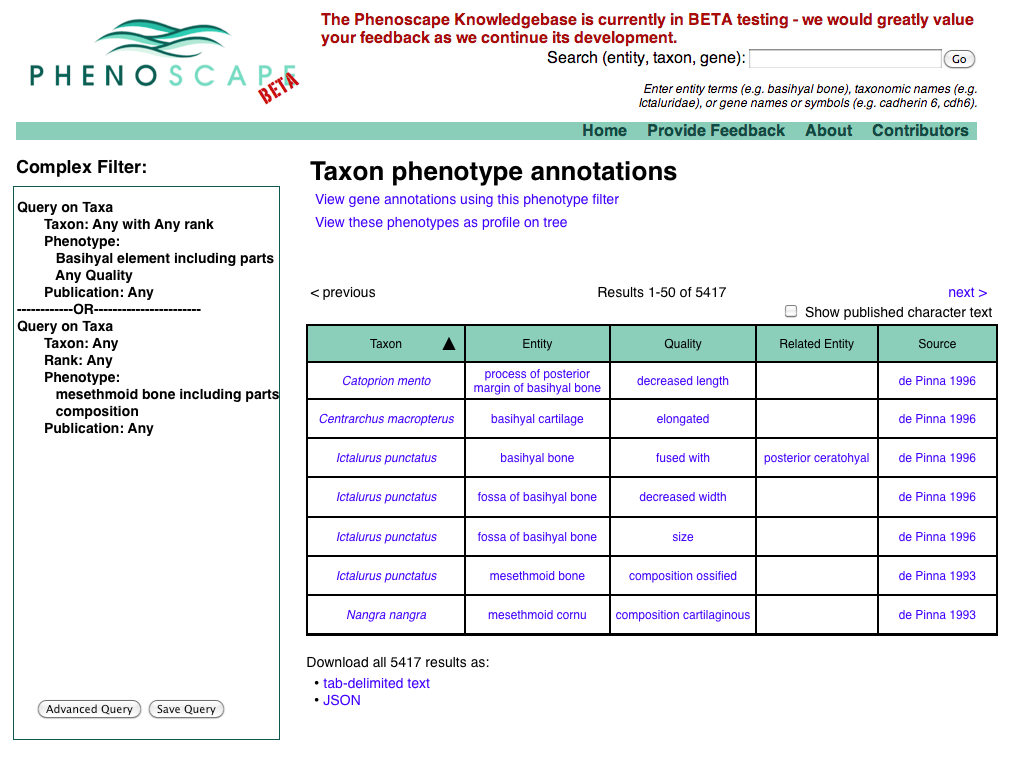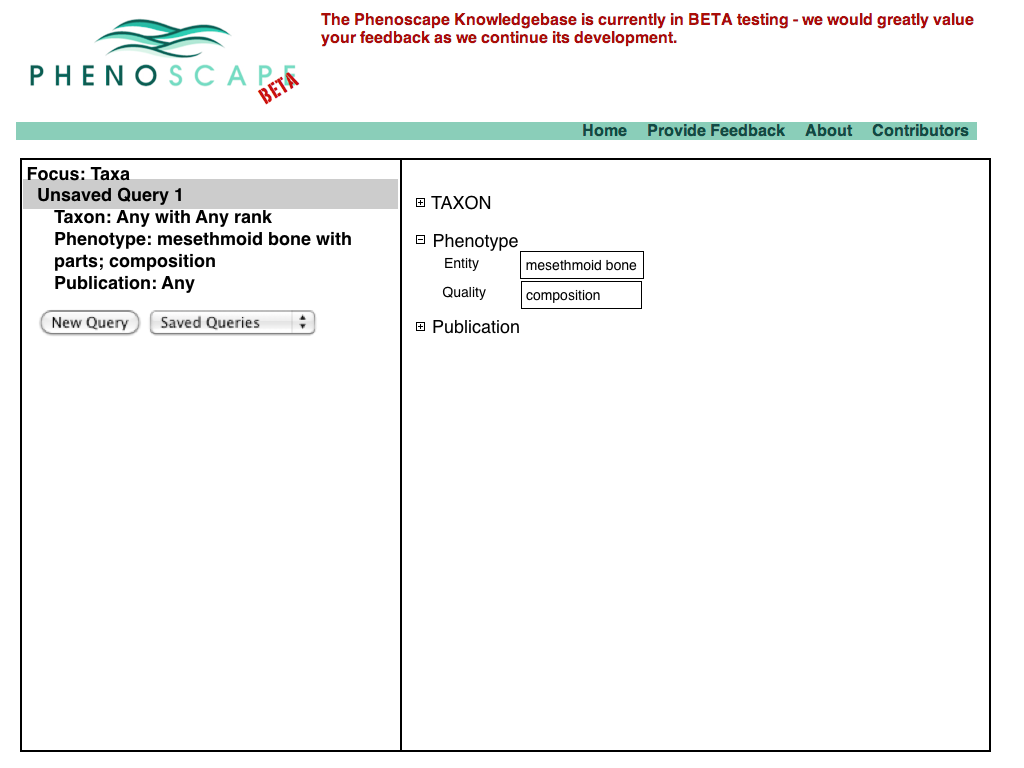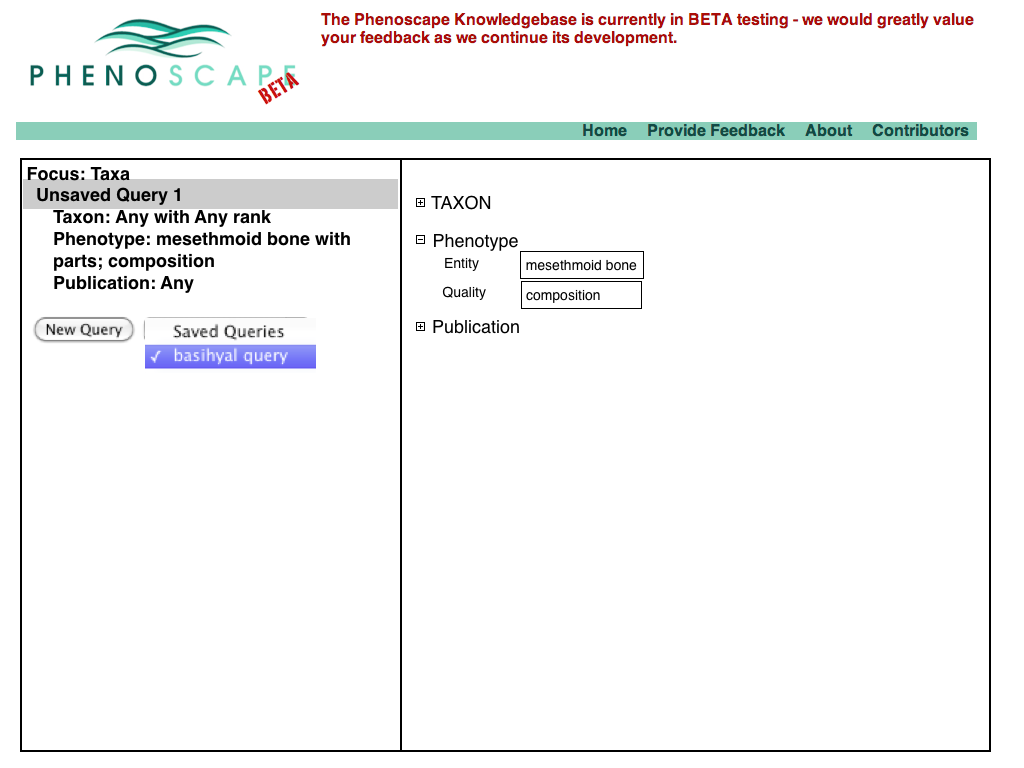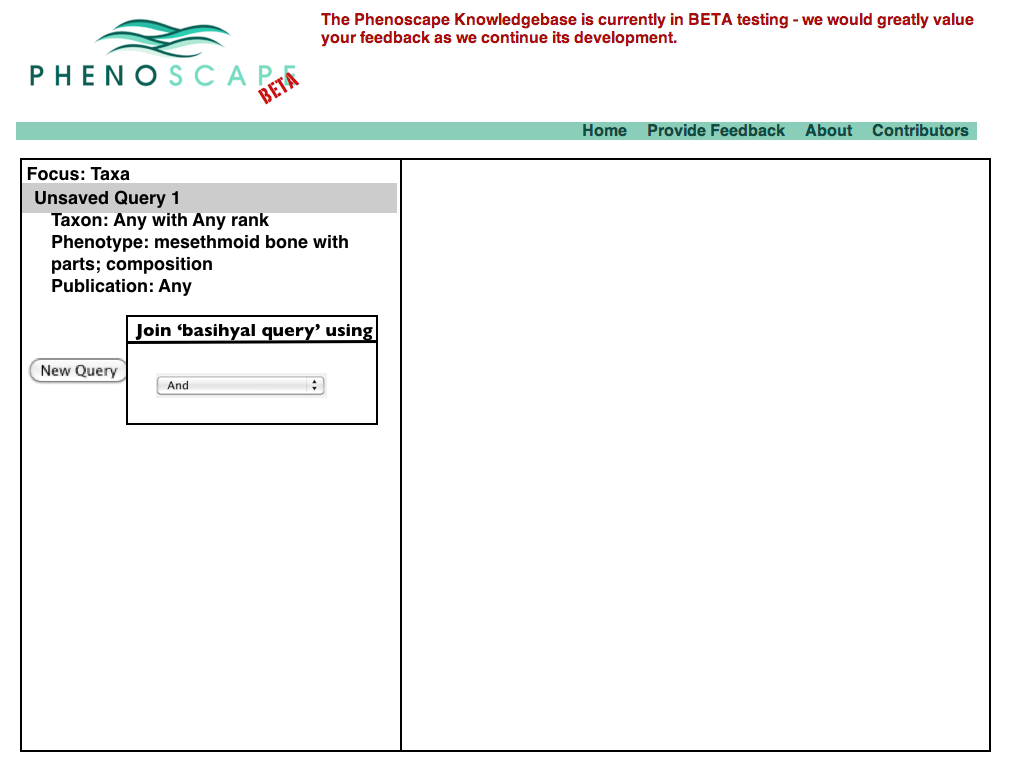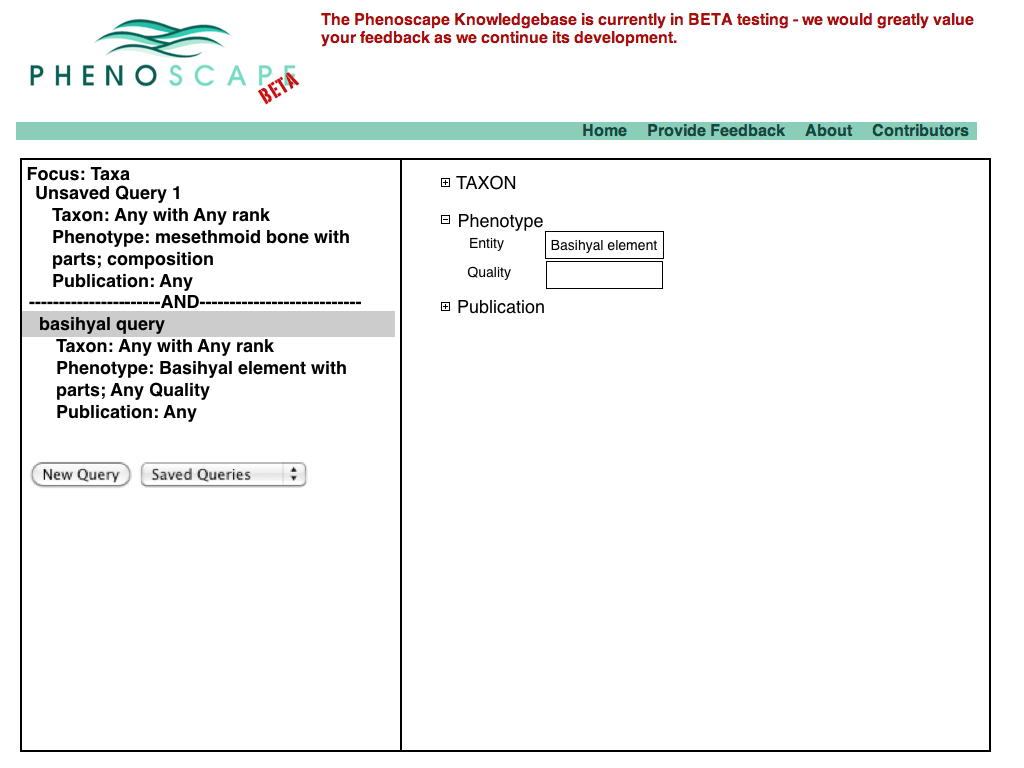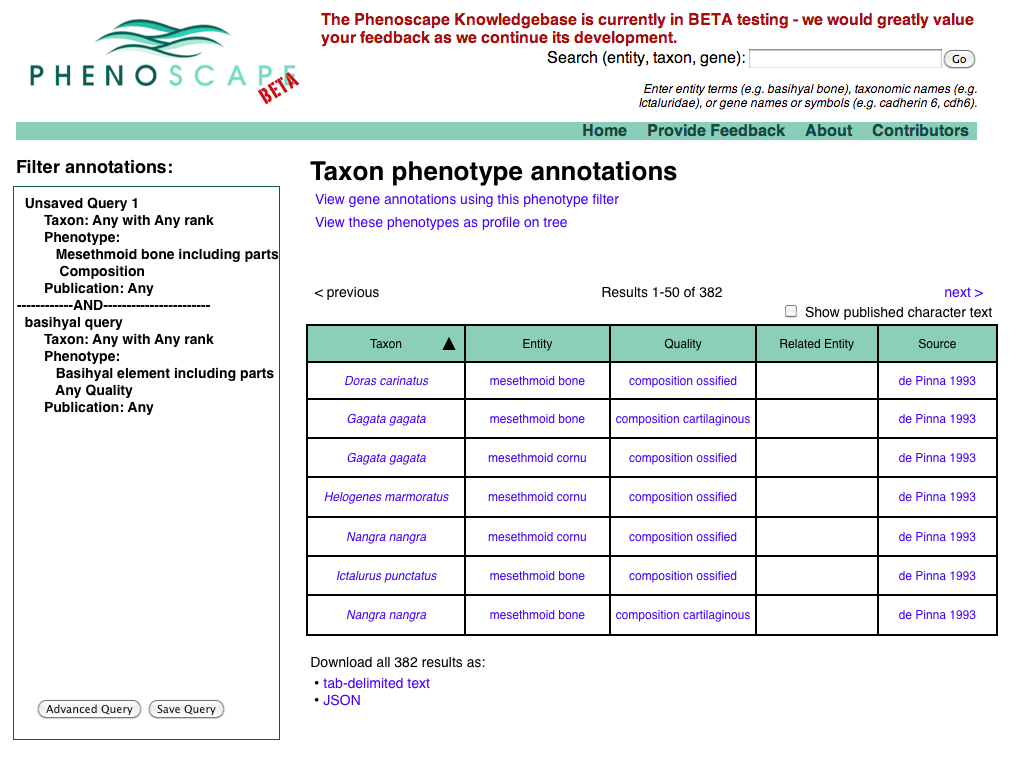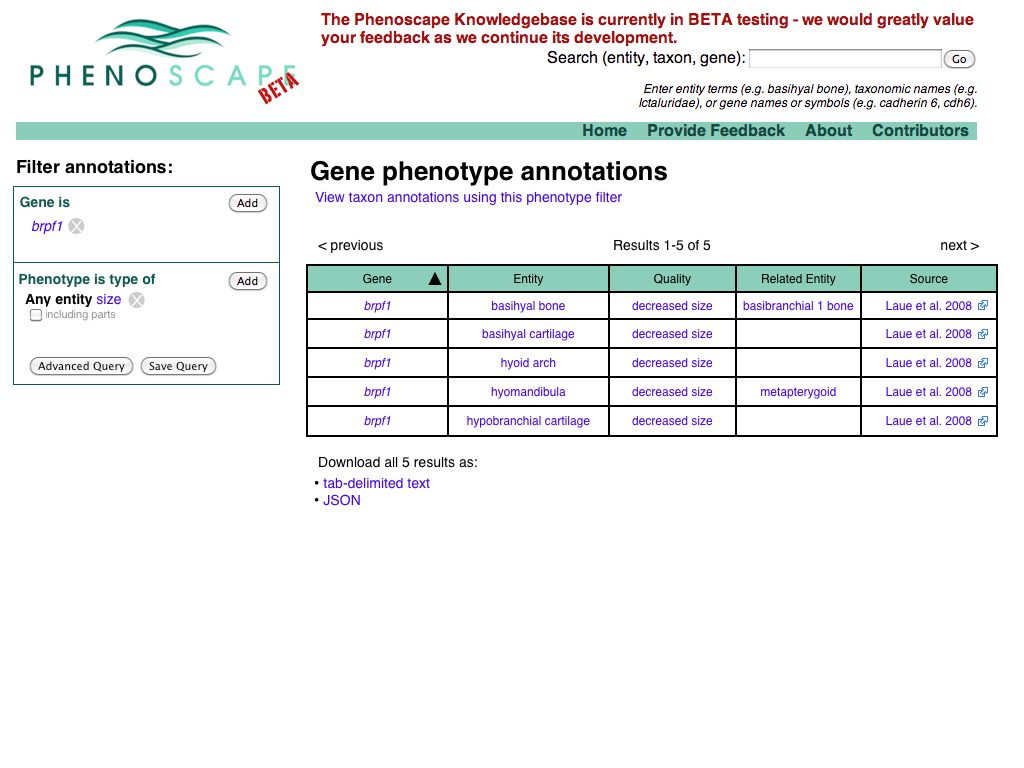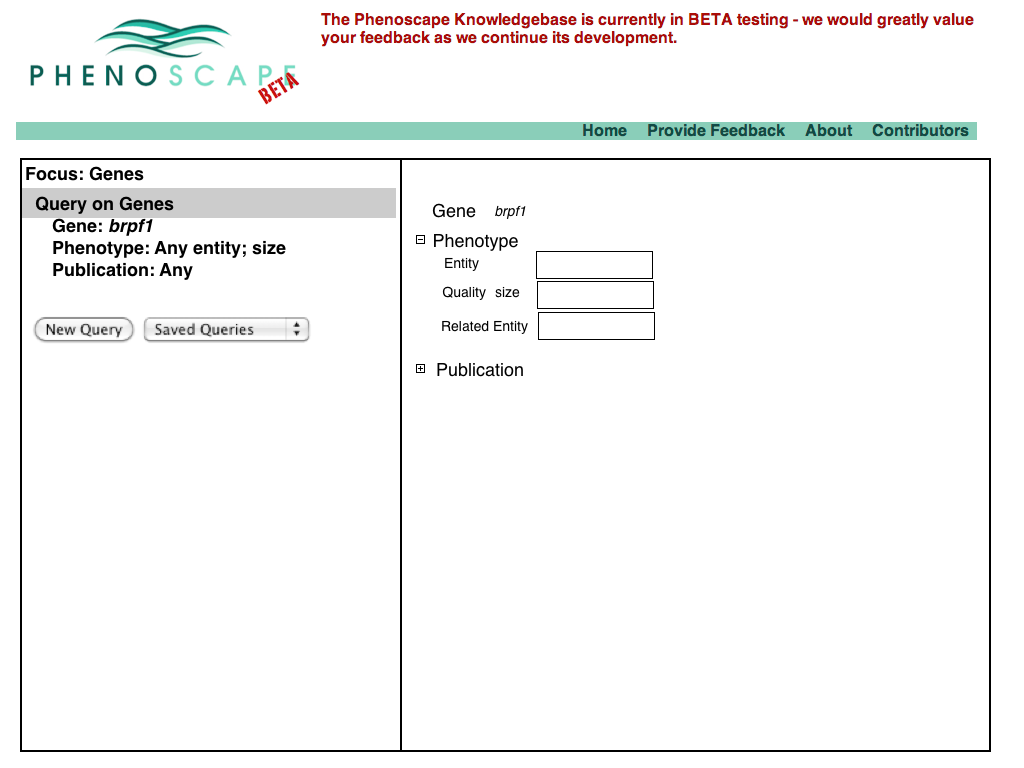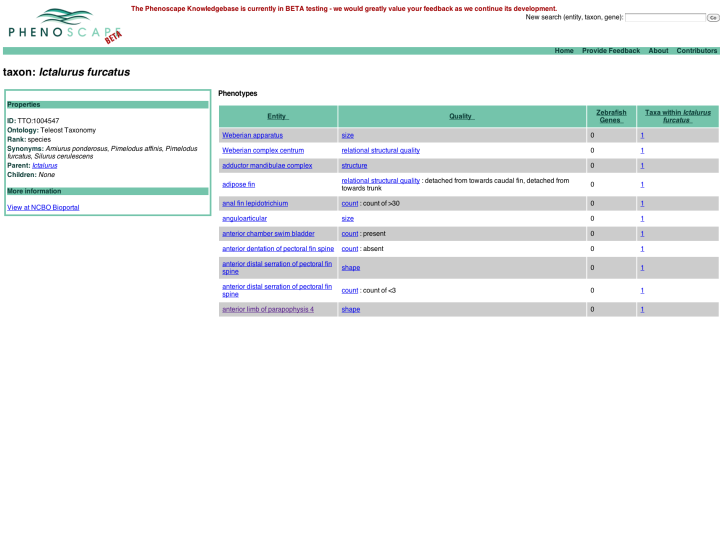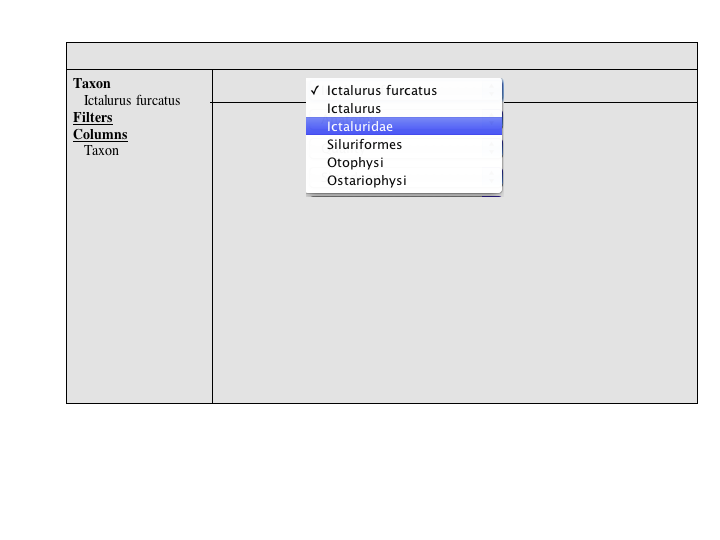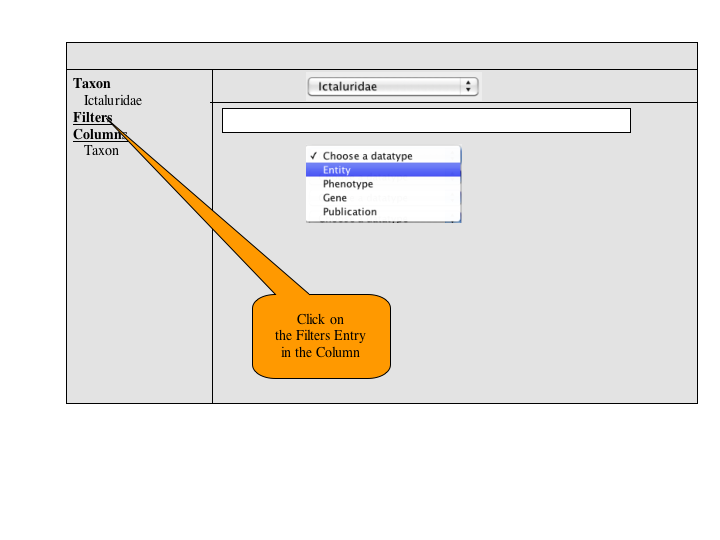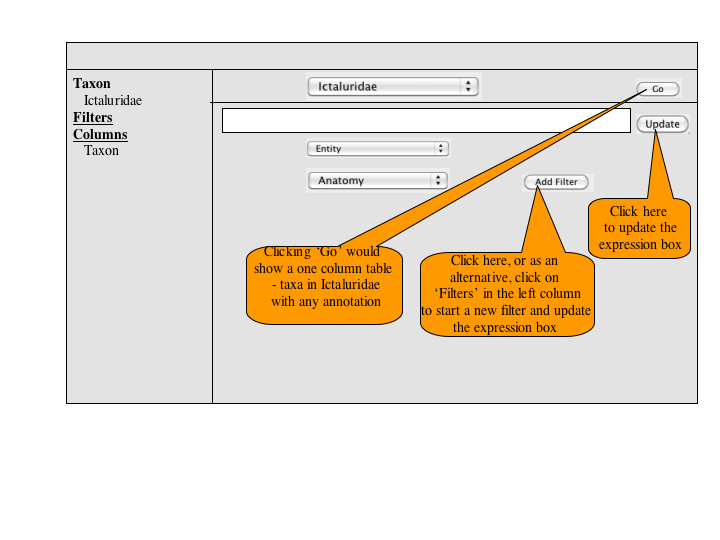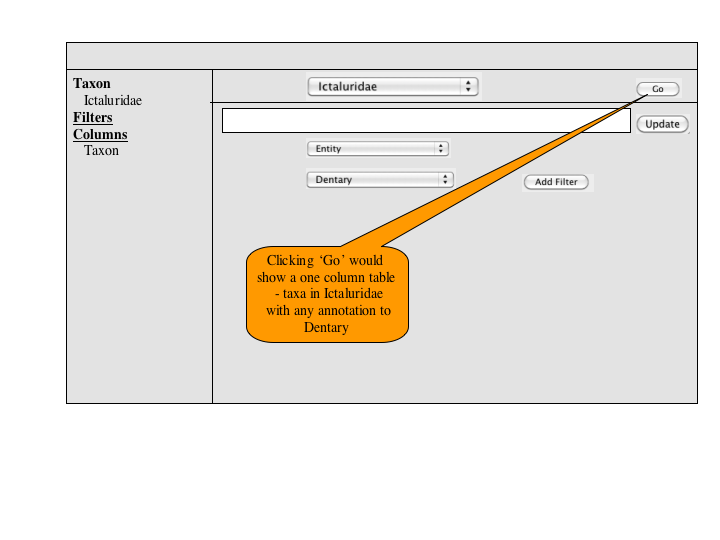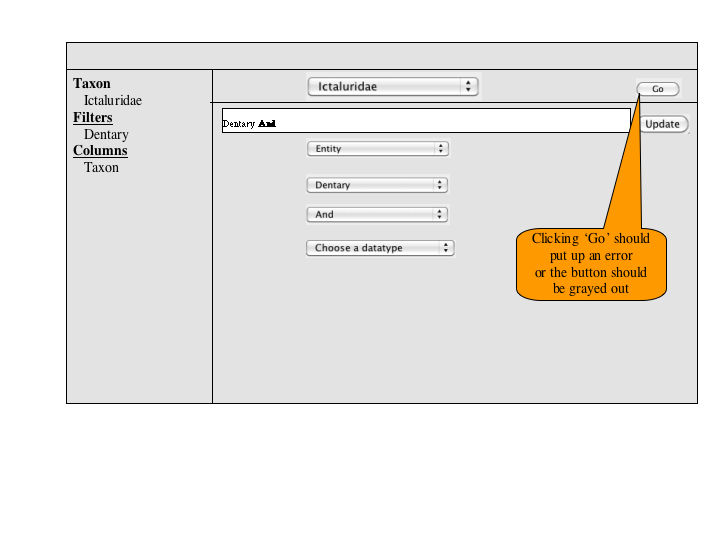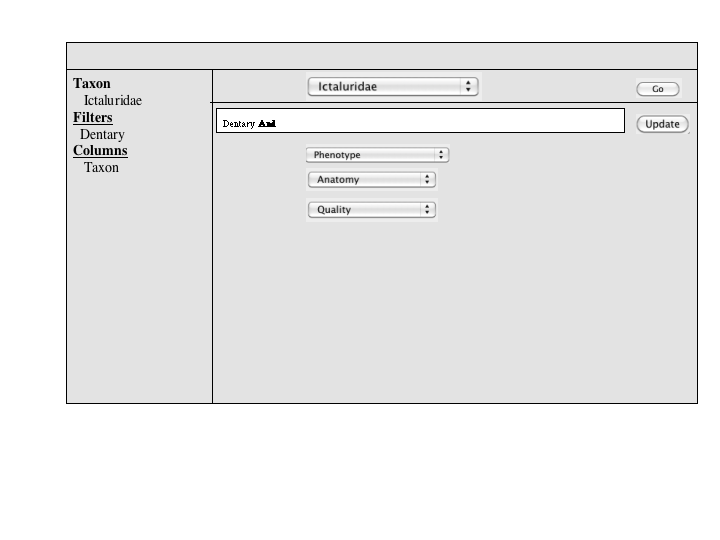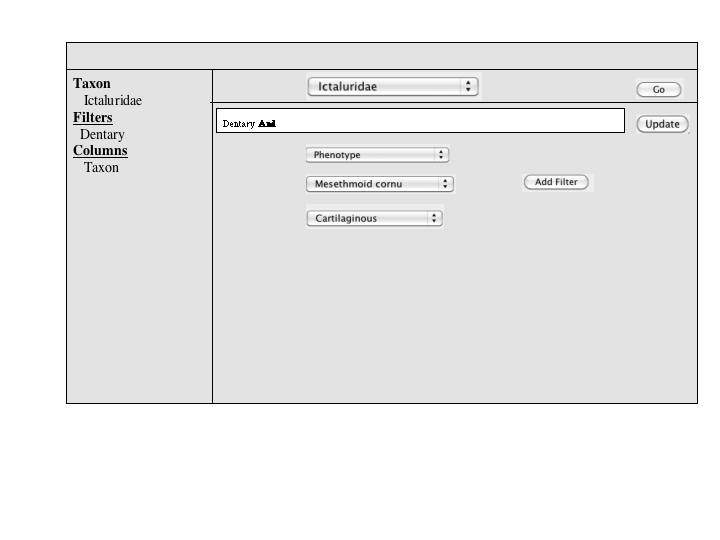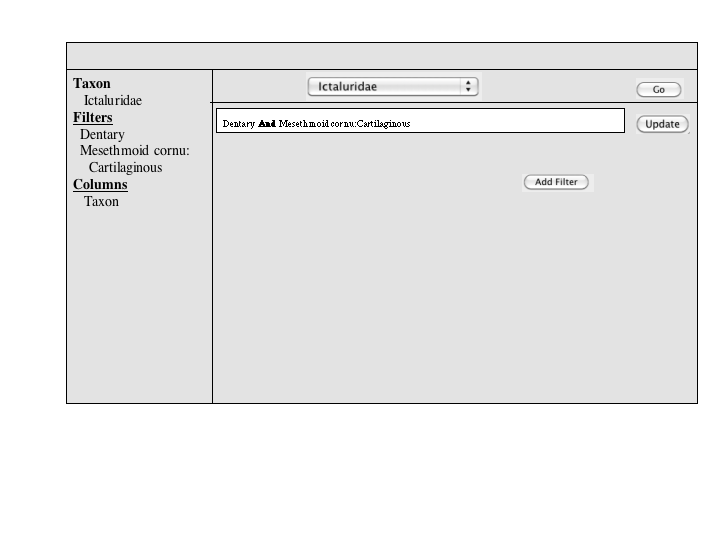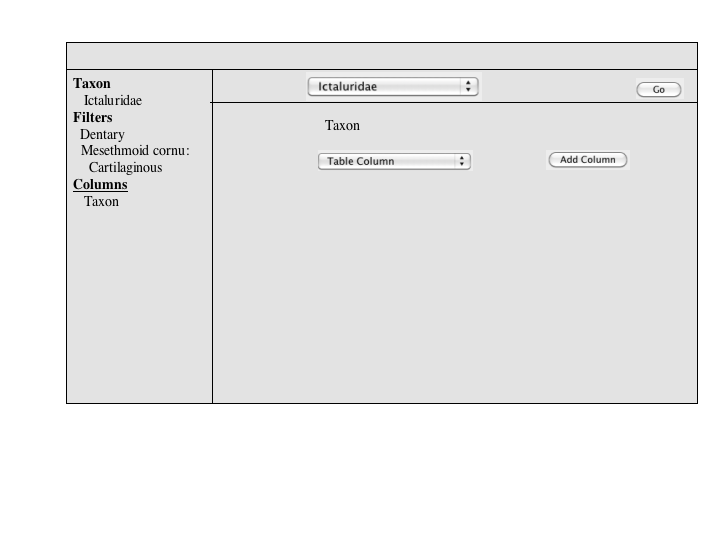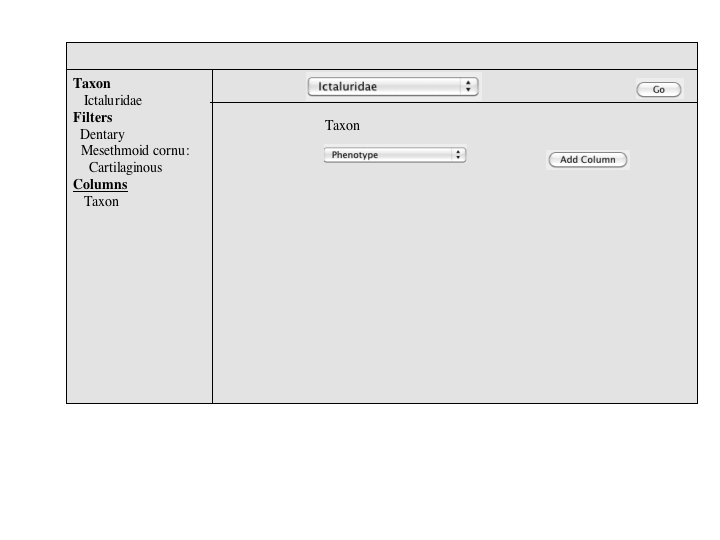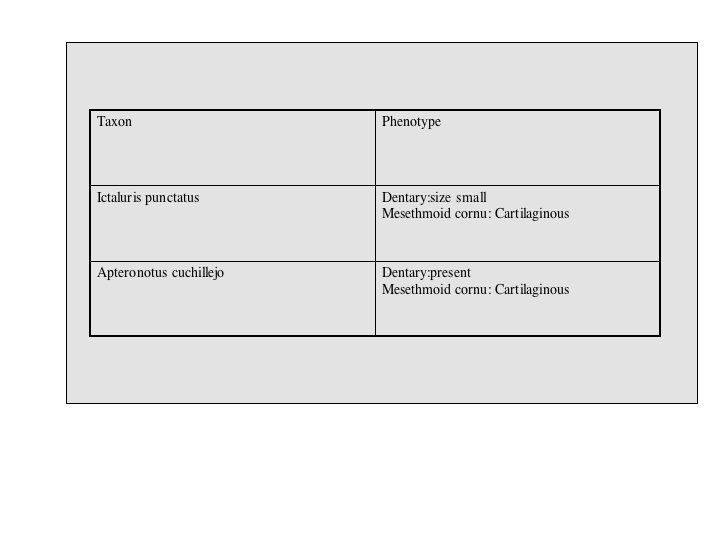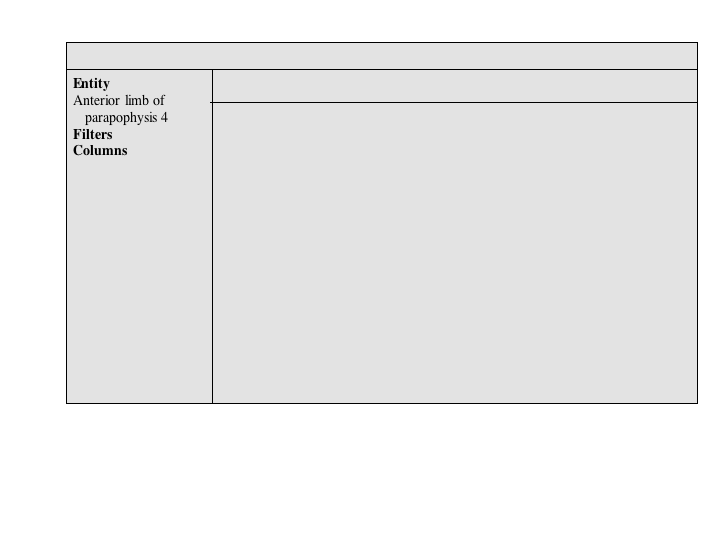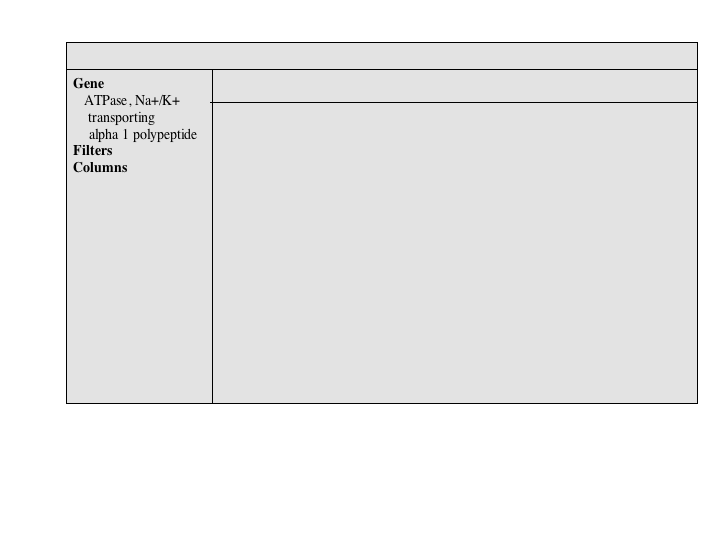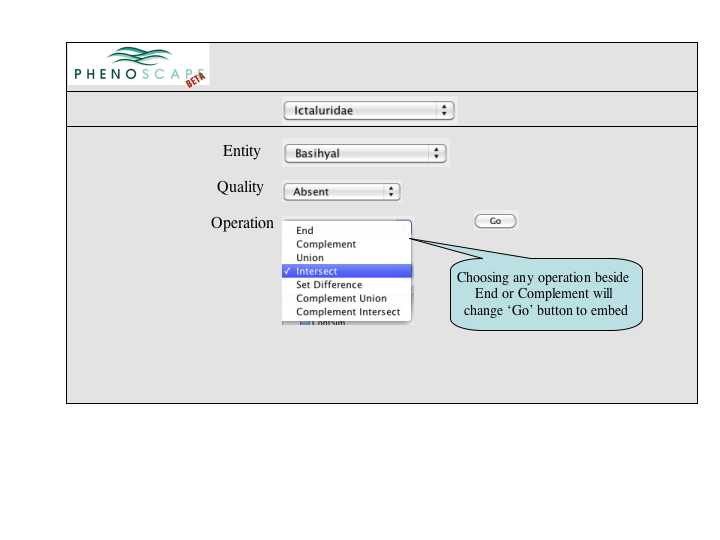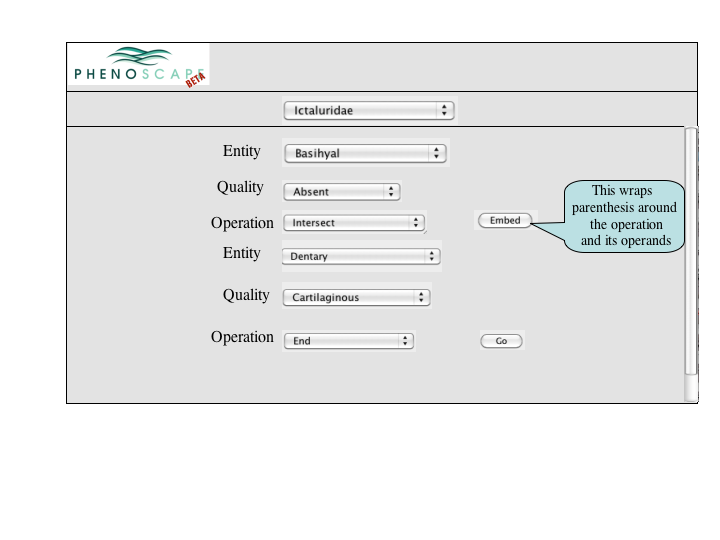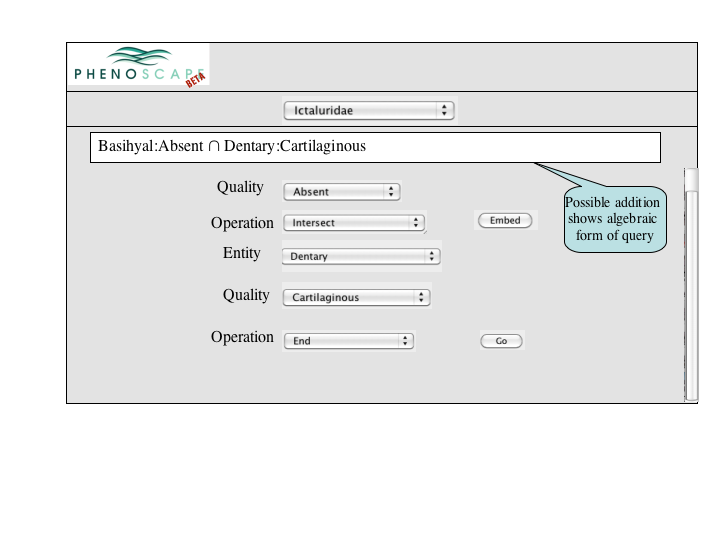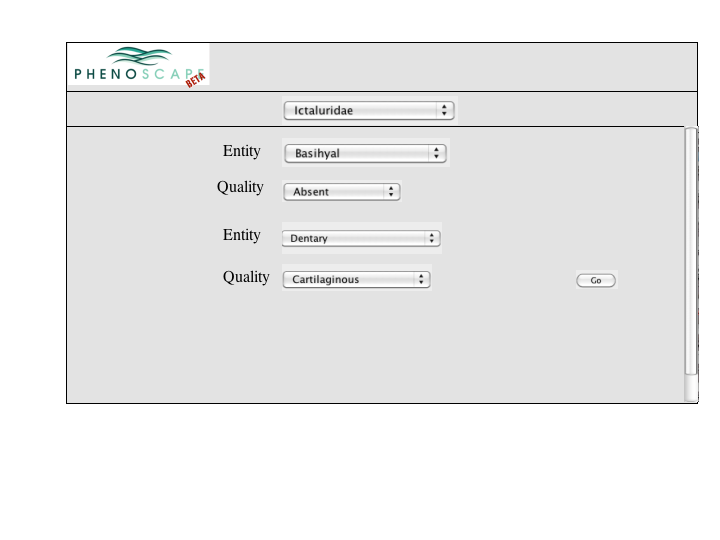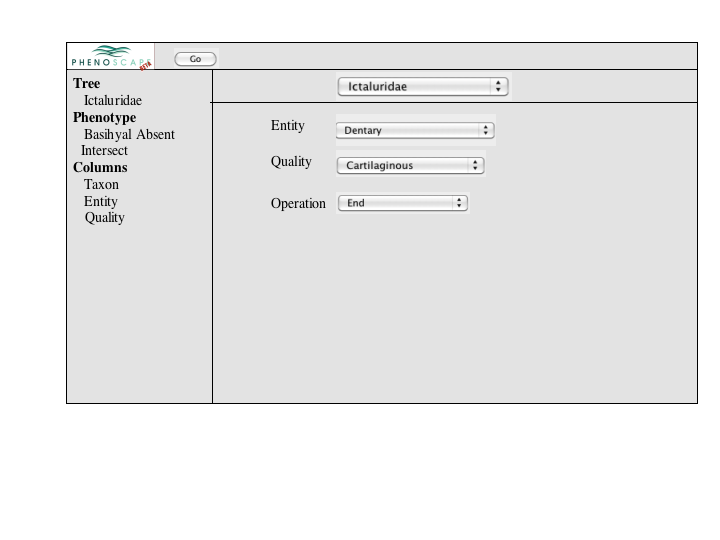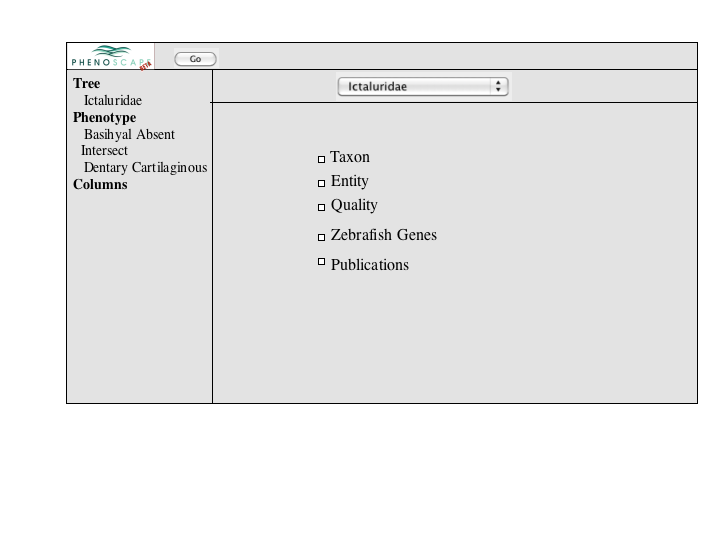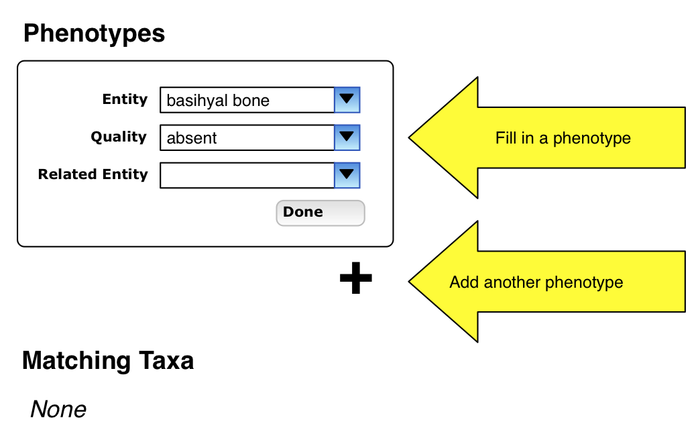Difference between revisions of "Complex Query Specification"
(→Version 0) |
(→Version 4) |
||
| (24 intermediate revisions by the same user not shown) | |||
| Line 1: | Line 1: | ||
| − | + | = Complex Query Specification = | |
| + | |||
| + | == Version 4 == | ||
| + | |||
| + | === Buttons for advanced query === | ||
| + | [[Image:NewAdvancedQuery.001.png]] | ||
| + | |||
| + | === Save a query === | ||
| + | [[Image:NewAdvancedQuery.002.png]] | ||
| + | |||
| + | === Enter advanced query page === | ||
| + | [[Image:NewAdvancedQuery.003.png]] | ||
| + | |||
| + | === Additional Fields (suggestions?) === | ||
| + | [[Image:NewAdvancedQuery.004.png]] | ||
| + | |||
| + | === Add a new subquery === | ||
| + | [[Image:NewAdvancedQuery.005.png]] | ||
| + | |||
| + | === Subquery available === | ||
| + | [[Image:NewAdvancedQuery.006.png]] | ||
| + | |||
| + | === Fill in subquery === | ||
| + | * Need a go button - maybe drop on tool bar? | ||
| + | [[Image:NewAdvancedQuery.007.png]] | ||
| + | |||
| + | === Results === | ||
| + | [[Image:NewAdvancedQuery.008.png]] | ||
| + | |||
| + | === Alternative Start from mesethmoid query === | ||
| + | * Can change the logical operation in a drop-down | ||
| + | [[Image:NewAdvancedQuery.009.png]] | ||
| + | |||
| + | [[Image:NewAdvancedQuery.010.png]] | ||
| + | |||
| + | === Change to disjunction returns more results === | ||
| + | [[Image:NewAdvancedQuery.011.png]] | ||
| + | |||
| + | [[Image:NewAdvancedQuery.012.png]] | ||
| + | |||
| + | === Add saved basihyal query === | ||
| + | [[Image:NewAdvancedQuery.013.png]] | ||
| + | |||
| + | === And specify the connective === | ||
| + | [[Image:NewAdvancedQuery.014.png]] | ||
| + | |||
| + | [[Image:NewAdvancedQuery.015.png]] | ||
| + | |||
| + | === Should give same results === | ||
| + | [[Image:NewAdvancedQuery.016.png]] | ||
| + | |||
| + | === Advanced query also available from gene search === | ||
| + | [[Image:NewAdvancedQuery.017.png]] | ||
| + | |||
| + | === Gene query details === | ||
| + | [[Image:NewAdvancedQuery.018.png]] | ||
| + | |||
| + | == Notes for a Version 3 == | ||
| + | |||
| + | A number of approaches to a complex query have been suggested. Since Jim has added a simple query to many of the summary pages, the focus of a complex query is on covering the types of queries that can't be expressed in the standard query. An appropriate visualization of a query ought to be very explicit and could, secondarily let users check the semantics of a simple query (e.g., make the implicit disjunctions within categories and conjunctions between categories explicit). To this latter end, and as a way for users to discover how complex queries work, a button or link to a complex query page should be available at the bottom of every simple query panel. When selected, the contents of the simple query will be copied into the complex query page, establishing both a starting point for the user to build on and a correspondence back to the simple query. | ||
| + | |||
| + | === List of suggested query models === | ||
| + | * [[http://www.biomart.org Biomart]] | ||
| + | * [[http://www.gusdb.org/wdk Strategies Web Development Kit]] | ||
| + | ** examples at [[http://plasmodb.org/plasmo PlasmoDB]]. | ||
| + | * [[http://compbio.charite.de/Phenomizer/Phenomizer.html Phenomizer]] | ||
| + | * [[http://www.arb-silva.de/search/ontogrator/ Ontogrator]] | ||
| + | * Other 'list oriented' queries (e.g., fogbugz, mail.app, etc.) | ||
| + | |||
| + | == Version 2 == | ||
| + | === Entry from Taxon Page === | ||
| + | |||
| + | [[Image:Biomart126_1.png]] | ||
| + | |||
| + | [[Image:BioMart126_2.png]] | ||
| + | |||
| + | [[Image:BioMart126_3.png]] | ||
| + | |||
| + | [[Image:BioMart126_4.png]] | ||
| + | |||
| + | [[Image:BioMart126_5.png]] | ||
| + | |||
| + | [[Image:BioMart126_6.png]] | ||
| + | |||
| + | [[Image:BioMart126_7.png]] | ||
| + | |||
| + | [[Image:BioMart126_8.png]] | ||
| + | |||
| + | [[Image:BioMart126_9.png]] | ||
| + | |||
| + | [[Image:BioMart126_10.png]] | ||
| + | |||
| + | [[Image:BioMart126_11.png]] | ||
| + | |||
| + | [[Image:BioMart126_12.png]] | ||
| + | |||
| + | === Entry from Phenotype Page === | ||
| + | |||
| + | [[Image:BioMart126_14.png]] | ||
| + | |||
| + | === Entry from Gene Page === | ||
| + | |||
| + | [[Image:BioMart126_16.png]] | ||
| + | |||
| + | === Entry from Publication Page === | ||
| + | |||
| + | [[Image:BioMart126_18.png] | ||
=== Version 1 === | === Version 1 === | ||
Latest revision as of 18:25, 16 March 2010
Contents
- 1 Complex Query Specification
- 1.1 Version 4
- 1.1.1 Buttons for advanced query
- 1.1.2 Save a query
- 1.1.3 Enter advanced query page
- 1.1.4 Additional Fields (suggestions?)
- 1.1.5 Add a new subquery
- 1.1.6 Subquery available
- 1.1.7 Fill in subquery
- 1.1.8 Results
- 1.1.9 Alternative Start from mesethmoid query
- 1.1.10 Change to disjunction returns more results
- 1.1.11 Add saved basihyal query
- 1.1.12 And specify the connective
- 1.1.13 Should give same results
- 1.1.14 Advanced query also available from gene search
- 1.1.15 Gene query details
- 1.2 Notes for a Version 3
- 1.3 Version 2
- 1.1 Version 4
Complex Query Specification
Version 4
Buttons for advanced query
Save a query
Enter advanced query page
Additional Fields (suggestions?)
Add a new subquery
Subquery available
Fill in subquery
- Need a go button - maybe drop on tool bar?
Results
Alternative Start from mesethmoid query
- Can change the logical operation in a drop-down
Change to disjunction returns more results
Add saved basihyal query
And specify the connective
Should give same results
Advanced query also available from gene search
Gene query details
Notes for a Version 3
A number of approaches to a complex query have been suggested. Since Jim has added a simple query to many of the summary pages, the focus of a complex query is on covering the types of queries that can't be expressed in the standard query. An appropriate visualization of a query ought to be very explicit and could, secondarily let users check the semantics of a simple query (e.g., make the implicit disjunctions within categories and conjunctions between categories explicit). To this latter end, and as a way for users to discover how complex queries work, a button or link to a complex query page should be available at the bottom of every simple query panel. When selected, the contents of the simple query will be copied into the complex query page, establishing both a starting point for the user to build on and a correspondence back to the simple query.
List of suggested query models
- [Biomart]
- [Strategies Web Development Kit]
- examples at [PlasmoDB].
- [Phenomizer]
- [Ontogrator]
- Other 'list oriented' queries (e.g., fogbugz, mail.app, etc.)
Version 2
Entry from Taxon Page
Entry from Phenotype Page
Entry from Gene Page
Entry from Publication Page
[[Image:BioMart126_18.png]
Version 1
Entry of phenotype specification
Single Pane Set Algebra interface
Phenotype on Tree Mapping Specification
Biomart style interface
Version 0
- user enters a phenotype specification, presses Done