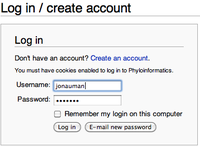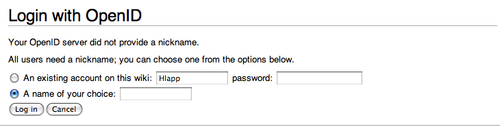Difference between revisions of "OpenID"
(Created page with "== Logging in with OpenID == This wiki now accepts [http://en.wikipedia.org/wiki/Openid OpenID] logins. Many [http://openid.net/get/ popular websites now provide OpenIDs], like ...") |
(No difference)
|
Latest revision as of 20:47, 17 August 2011
Logging in with OpenID
This wiki now accepts OpenID logins. Many popular websites now provide OpenIDs, like Google, Yahoo, Flickr, and more.
If you have an OpenID, or if you have an account at any of the providers named above, you can use it to login to this wiki. Simply use the Login with OpenID link in the upper right corner. If you already have an account on this wiki and would like to convert to using OpenID, please follow the instructions below.
Instructions for converting to OpenID
- Login to the wiki in the way you have been before. Use NetID if you did so before, and if you used a local account, login through the normal login page (Special:UserLogin). If you have forgotten your password, or if you were using NetID and NetID is now disabled, only enter your username and click "E-mail new password". If you need your password but do not have an email account associated with your user account, please send a help request to support@nescent.org.
- Once logged in, go to this page: Special:OpenIDConvert
- Click on the icon for the provider of your choice, or enter the OpenID URL in the box if you know it.
- You will be redirected to login at your provider's website (unless you are already logged in) and should see a message stating that the conversion was successful.
- Next time you login to the wiki, use the "Login with OpenID" icon instead of the normal login link.
Alternative instructions
In some instances, the instructions above may not work for you. This is usually caused by logging in with a new OpenID before logging in to your regular account. If this is the case, you will be presented with a dialogue to match the current OpenID with an existing user or create a new username. If you want to connect this OpenID with an existing user, you will need to know your current password. If you do not know it, you should cancel the OpenID login and go to the normal login/account creation page and ask the system to email you a temporary password. Then you may retry the OpenID login.