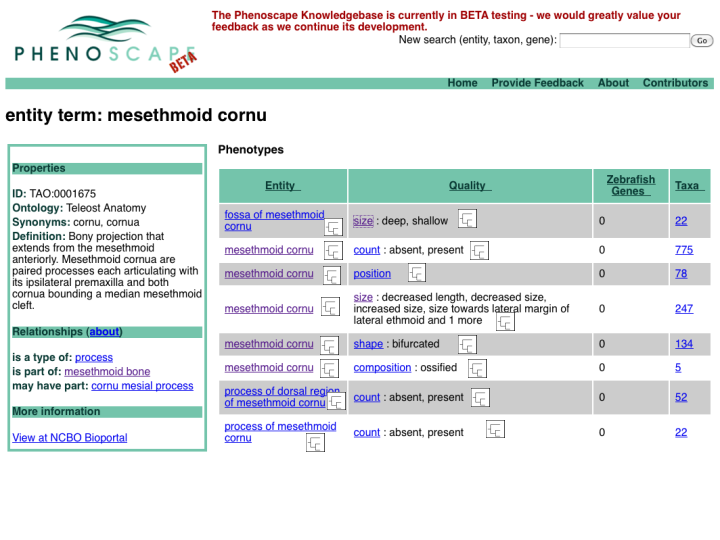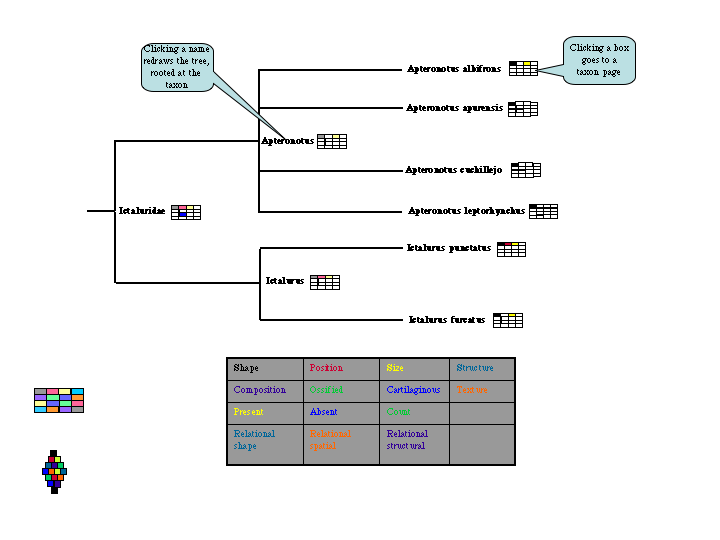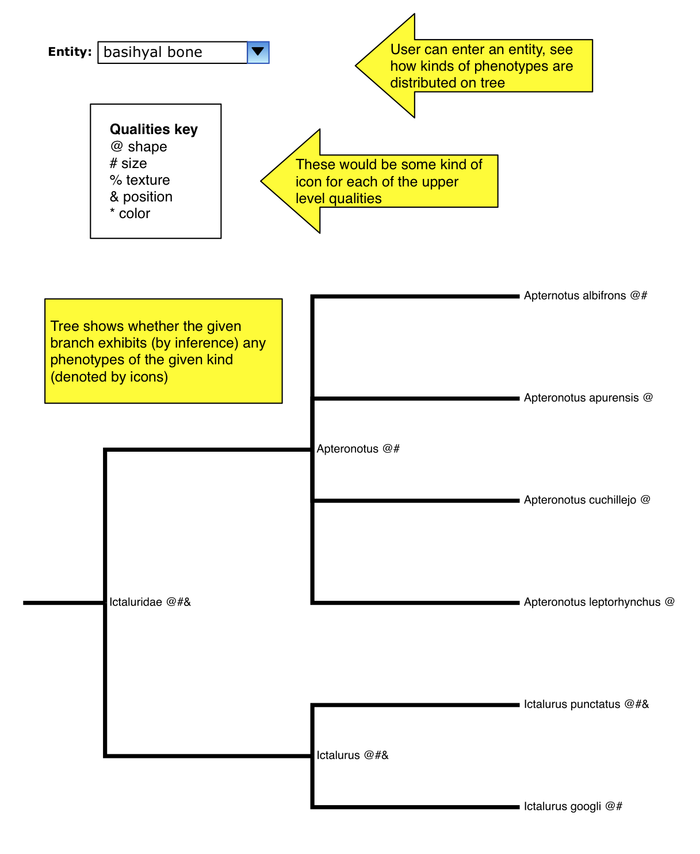Map Qualities on Tree
From phenoscape
Revision as of 21:29, 20 January 2010 by Peteremidford@yahoo.com (talk | contribs) (→Map Qualities on Tree)
Map Qualities on Tree
Version 2
Access from Entity Page via tree button
Taxonomic Scope
Display qualities using a grid of colored tiles
- Qualities are displayed with consistent location and color in the grid
- Desaturated colors are used for qualities of phenotypes that are inferred, rather than annotated
- Note annotation to Ictaluridae in this and next candidate example
- The 16 tile designs are intended to support expansion of the list of qualities used in curation - as has already happened.
Display qualities using colored icons strung along branches
- Qualities are displayed with consistent icon, color and relative position along branches
- As above, desaturated colors are used for inferred qualities
- Additional icons may be added
Version 1
Display qualities using a grid of colored tiles
- Qualities are displayed with consistent location and color in the grid
- Desaturated colors are used for qualities of phenotypes that are inferred, rather than annotated
- Note annotation to Ictaluridae in this and next candidate example
- The 16 tile designs are intended to support expansion of the list of qualities used in curation - as has already happened.
Display qualities using colored icons strung along branches
- Qualities are displayed with consistent icon, color and relative position along branches
- As above, desaturated colors are used for inferred qualities
- Additional icons may be added
Version 0
Display qualities using text icons adjacent to taxon names
- user enters any entity term
- each of the standard upper-level PATO qualities has some icon
- each node of tree is annotated with icons for which kinds of phenotypes are exhibited by that node
- so if you just put in "bone", you could get a "shape" icon at a node for any bone shape phenotype (basihyal bone round, vertebra 1 flat, etc.)