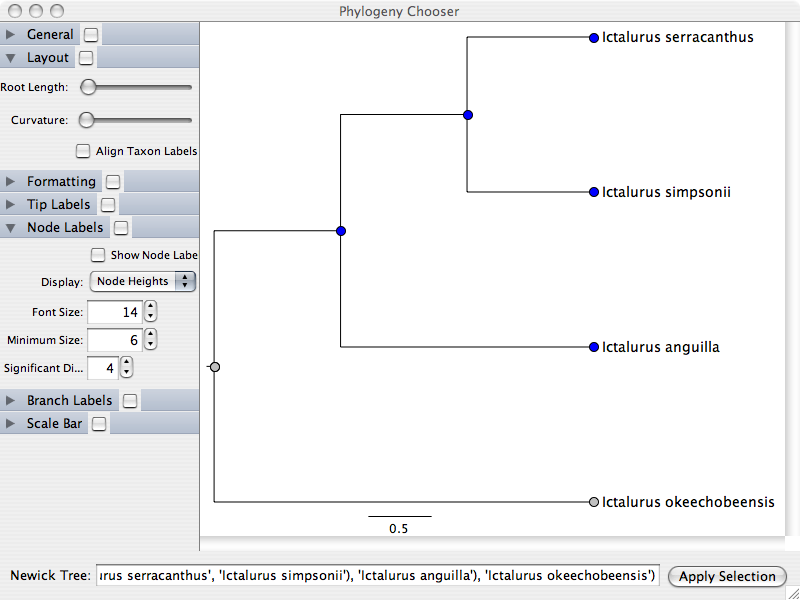Phenote:Phylogeny Chooser
From phenoscape
When selecting specimens for EQ editing from the specimen list, a user may want to view a phylogenetic tree relating the specimens, and then simply select a node containing all the specimens to use. This functionality is available in an accessory window within Phenote. When viewing the specimen list window, click on the "Choosers" menu, and select "Phylogeny Chooser". You should see a new window like this:
text